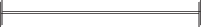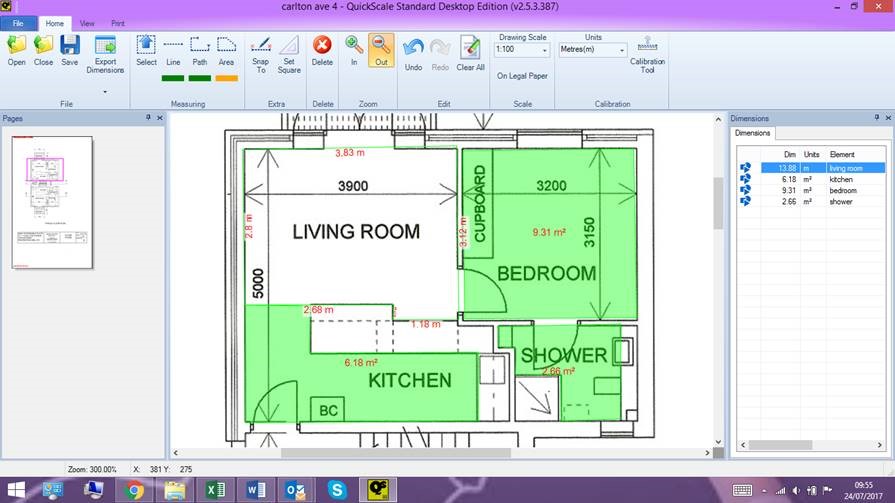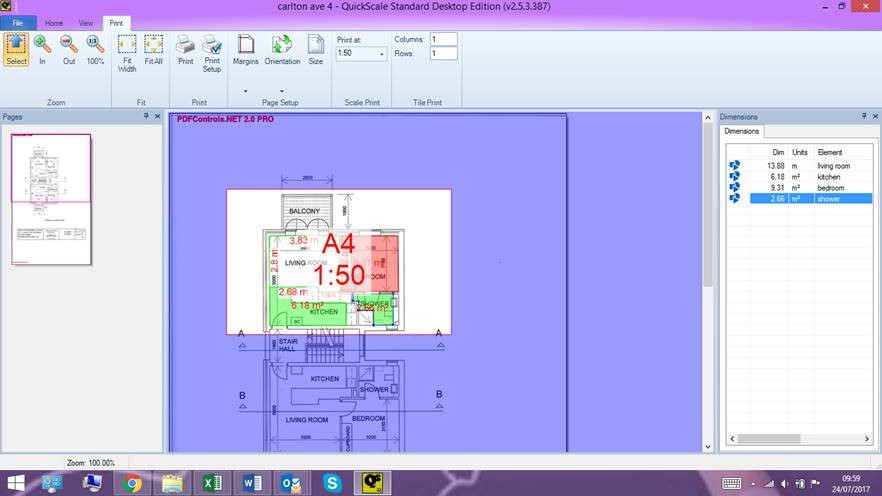Do you need to send your measured drawings to your client, colleagues, site or workshop? If so, then just e-mailing them your measured-up PDF won't work because Adobe Reader can't access the measurement data in the PDF saved by QuickScale.
With QSViewer, however, they will be able to view and print your QuickScale measured drawing. They can zoom in and out of the drawing, export the measurements to Excel and print either the entire drawing or just the section they need.
As there is no facility in QSViewer to edit any aspect of the drawing or measurements you can rest easy knowing that your drawing is safe from being tampered with.
Anyone can download QSViewer - it's free!
How to access and use the Viewer:
To see a drawing with the dimensions, please download the viewer by clicking on the green Download button below.
Save the drawing/pdf from your email to your computer.
Open the viewer by clicking on the viewer icon on your desktop.
Click the Open button on the tool bar and find the saved drawing.
You will be able to see and print the drawing with the measurements, and export dimensions to a spreadsheet.
If you need assistance, please email sales@quickscale.co